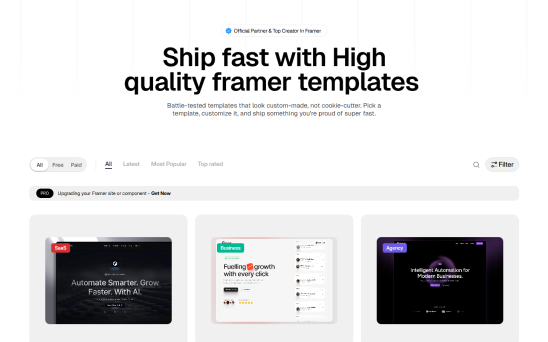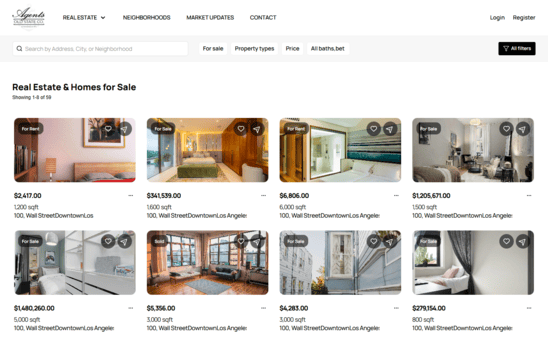The pain every framer designer knows
You love Framer's CMS, but filtering? It's a nightmare.
- No way to add search to cms collection
- Breaking collections apart just to add basic filters
- Conditional visibility hell with rules for every combination
- Variant explosion that makes projects unmaintainable
- Hours wasted hacking instead of designing
"Most times I end up breaking collections apart, using manual tags with conditional visibility. It works but can get messy..."
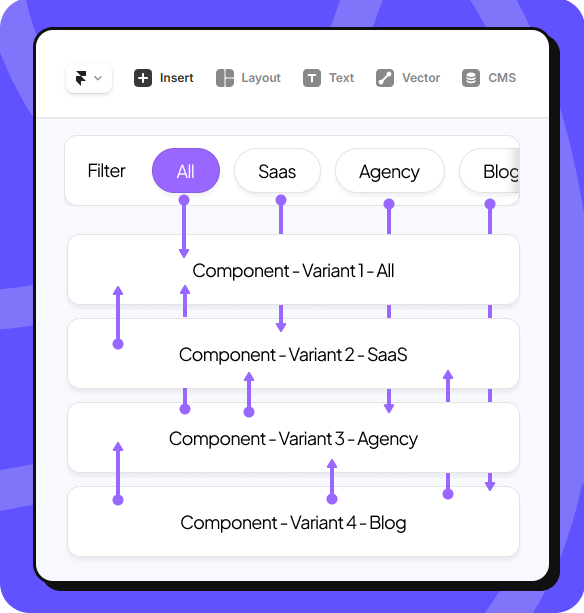
What if client want add one more field?
Real CMS Filtering Without Workarounds
Real filtering. No more duplicates, variants.
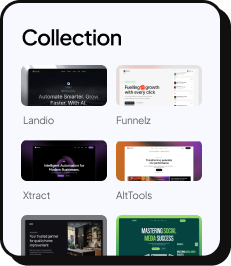
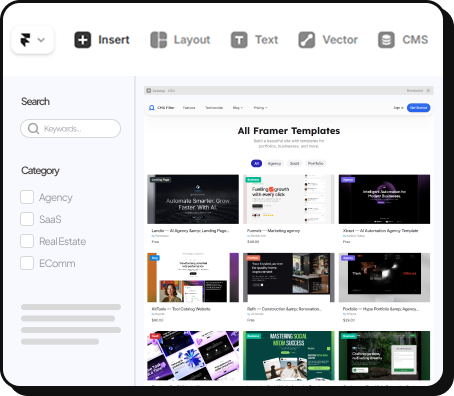
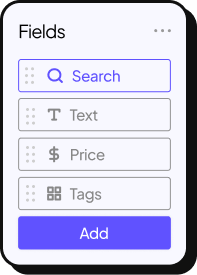
No more breaking collections apart. One "Products" collection with category fields. Add items in one place, filters update automatically.
Real query-based filtering. Multi-select, range sliders, search—just like real apps. No D1, D2, D3 variants. No stacked visibility rules.
Client adds CMS item, filters just work. No training needed. No "which collection?" confusion. No breaking your carefully crafted variant system.
Set Up Framer CMS Filters in 5 Minutes
Copy, connect, configure. No code, no complexity.
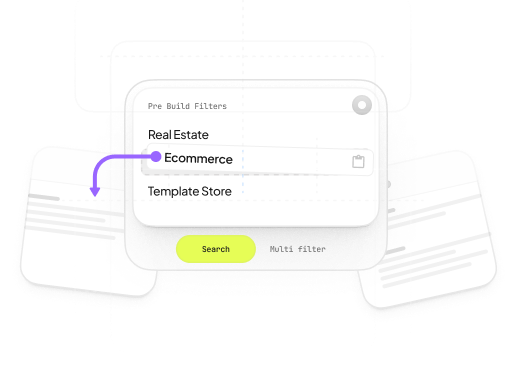
Drop and Connect
Copy components from dashboard. Paste in Framer. Connect to CMS Collection slot.
Time: 1 minute
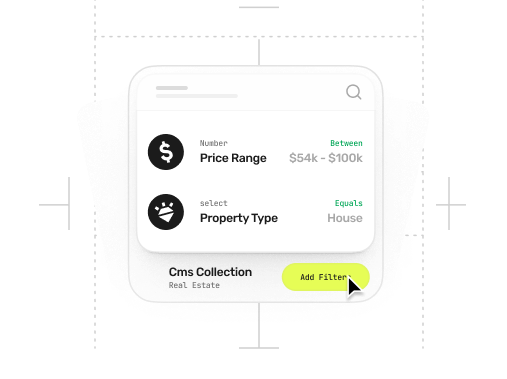
Configure
Map CMS fields to filter types—dropdowns, sliders, checkboxes, search. All in properties panel.
Time: 1 minute
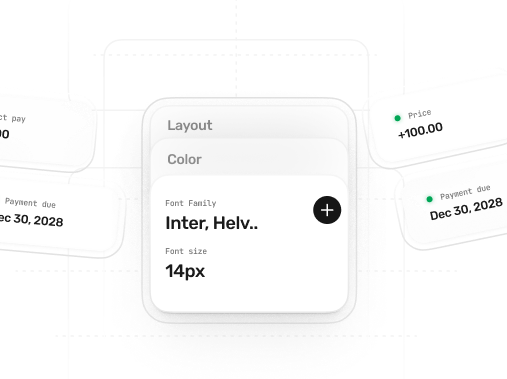
Customize
Choose filter styles. Match your brand colors and fonts. Hit preview. Done.
Time: 1 minute
Total: 5 minutes from copy to working filters
Live Framer CMS Filter Demos
Try filtering right now. Then remix these exact projects after purchase.
Template Store
Filter by category, price, features, tags. Sort by newest, price, popularity.
Try Live DemoReal Estate
Filter by beds, baths, price range, location. Multi-select amenities. Range sliders.
Try Live DemoE-commerce
Filter products by size, color, brand, price. Multi-select with live count.
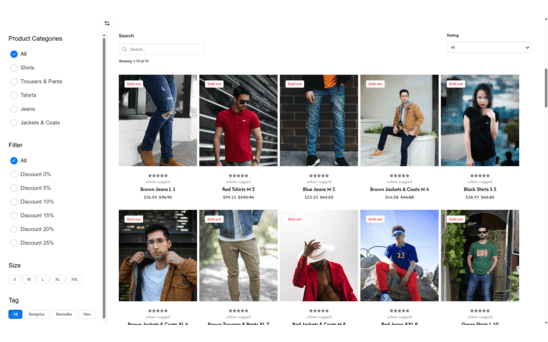
Courses
Filter by topic, difficulty, duration, instructor. Sort by rating or date.
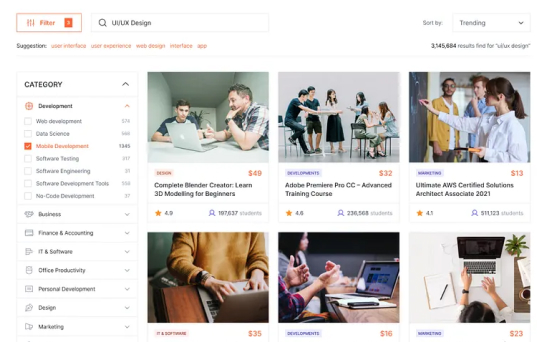
Try before you buy. All demos are fully functional—click around, test every filter. Then remix after purchase. Get these exact projects in your Framer Projects. Swap your CMS, keep the filtering setup. Ship in minutes.
Everything you need for real filtering
All the components and filter types to build any filtering experience.

Collections
Connect to any Framer CMS Collection. The hub for all filtering components.

Search
Multi-field keyword search with debounce. Search across titles, tags, etc.

Filter Builder
Create unlimited filter sets with AND / OR logic controls.

Clear All
Reset all active filters with one click.Give users a fresh start instantly.

Count
Live result counter updates in real-time. Show "24 results" or hide when zero.

Sort
Sort by price, date, alphabetical order, or any custom CMS field you choose.

Facets
Active filter chips with remove buttons. Let users see and clear applied filters.

Switch
Toggle filters on and off. Perfect for boolean fields like "Featured" or "In Stock".

Tri-state Switch
Track user interactions and filter usage to optimize your filtering experience.

Buttons
Custom styled filter buttons for categories. Display as pills, cards, or icon buttons.

Dropdown
Single or multi-select dropdown with search. Perfect for long lists of filter options.

Checkbox
Single or multi-select checkbox groups with custom layouts.

Radio Button
Single-select radio button groups. Force users to choose exactly one filter option.

Range Slider
Dual-thumb slider for price or number ranges. Set minimum and maximum values.

Slot Components
Replace any filter UI with your own custom Framer components.Total design freedom.
Stop Using Variants for Framer CMS Filtering
See what changes when you ditch workarounds for real filtering.
Before (Framer default)
- Split CMS into multiple collections
- Conditional visibility spaghetti
- Variant explosion
- No search
- Take hours
- Hours wasted on hacks
After (with FramerCMSFilter)
- One clean source of truth
- Declarative filters mapped to fields
- One drop-in component
- Minutes to real filtering
- Take min
- Happy
Framer CMS Filter Pricing
Lock in founder pricing. First 20 licenses at $59 - prices rise as slots fill.
Personal
$59$79First 20 licenses only · Then $59 → $79
Features included:
- 1 Site
- All filter components
- Remix 2 demo projects
- Lifetime v1.x updates
- Email support
Agency
$149$199First 20 licenses only · Then $149 → $199
Everything in Personal, plus:
- Unlimited Sites
- All filter components
- Remix 2 demo projects
- Quick Feature Requests
- Lifetime v1.x updates
- Priority support
Creator
$199$249First 20 licenses only · Then $199 → $249
Everything in Agency, plus:
- Template distribution rights
- All filter components
- Sell in marketplaces
- Quick Feature Requests
- Lifetime v1.x updates
- Priority support
Founder launch: first 20 licenses $59 (Personal) & $149 (Agency) & $199 (Creator) · Prices rise as slots fill